【Mac】Python 3.6.0 で Matplotlib が動かない時にチェックした点
HomebrewでMacにPython 3.6.0を入れて以下のコードでMatplotlibを読み込もうとしたところ
import matplotlib.pyplot as pet
以下のようなエラーが出ました。ちなみに依存しているライブラリは全部インストール済みの状態です。
Traceback (most recent call last):
File "", line 1, in
File "/Users/(ユーザー名)/.pyenv/versions/3.6.0/lib/python3.6/site-packages/matplotlib/pyplot.py", line 115, in
_backend_mod, new_figure_manager, draw_if_interactive, _show = pylab_setup()
File "/Users/(ユーザー名)/.pyenv/versions/3.6.0/lib/python3.6/site-packages/matplotlib/backends/__init__.py", line 32, in pylab_setup
globals(),locals(),[backend_name],0)
File "/Users/(ユーザー名)/.pyenv/versions/3.6.0/lib/python3.6/site-packages/matplotlib/backends/backend_macosx.py", line 19, in
from matplotlib.backends import _macosx
RuntimeError: Python is not installed as a framework. The Mac OS X backend will not be able to function correctly if Python is not installed as a framework. See the Python documentation for more information on installing Python as a framework on Mac OS X. Please either reinstall Python as a framework, or try one of the other backends. If you are using (Ana)Conda please install python.app and replace the use of 'python' with 'pythonw'. See 'Working with Matplotlib on OSX' in the Matplotlib FAQ for more information.
バックエンドの設定に問題があるということで、以下のコマンドでmatplotlibのバックエンド設定が書かれたファイルのパスを調べ
$python -c "import matplotlib;print(matplotlib.matplotlib_fname())"
エディタで該当箇所を編集しました。macosxとなっているところをコメントアウトまたは削除してTkaggを指定します。
#backend : macosx backend : Tkagg #←これに書き換える
これで以下のようなグラフを出力できるようになりました。
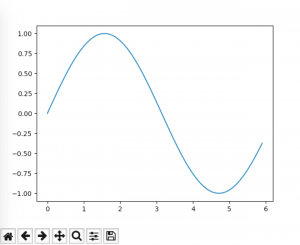
- 2017/02/16
- Blog, Mac, Python
- Creative Coding, Python