Emotion + Reactでcssプロップがないというエラーが出たときの対策
import {jsx,css} from '@emotion/core';emotion11で破壊的変更が入ったのでimportするライブラリ名を以下の通りに変更します
import {jsx,css} from '@emotion/react'create-react-app を使っている場合
tsconfig.jsonのcompilerOptionsでtypesを追加
"jsx": "react-jsx",
"types": ["@emotion/react/types/css-prop"],またファイルの冒頭に以下のコメントアウトを入れます。GitHubに書いてありました。
/** @jsxRuntime classic */
/** @jsx jsx */- 2020/11/19
- Blog, Web Development
- CSSinJS, Emotion, React, TypeScript
VS CodeでEmotionのCSSをハイライトするエクステンション
vscode-styled-componentsをインストールします。VS Codeのエクステンショの追加タブから追加できます。
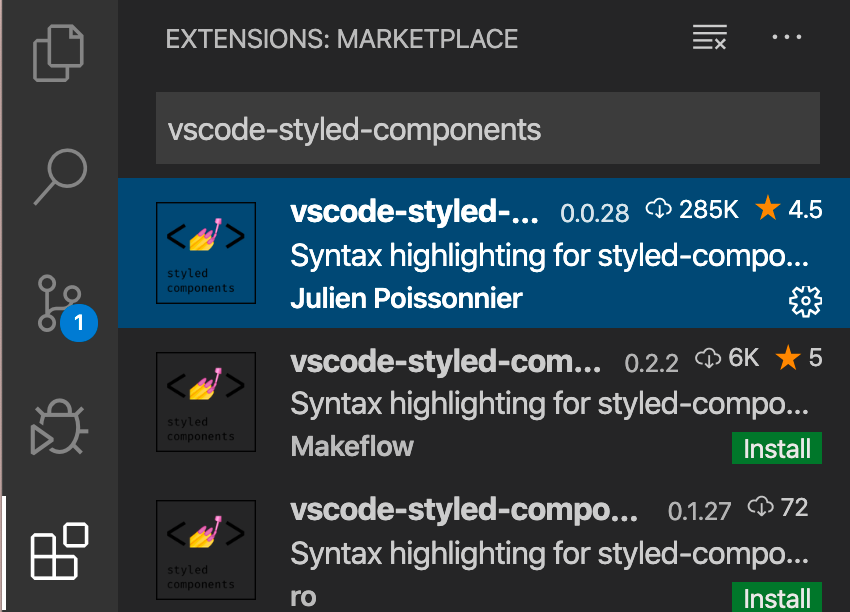
インストールされると以下のようにCSS-in-JSのコードが表示されます。

emotionでplaceholderのスタイルを変更する
&::placeholoderでplaceholderのスタイルを指定できます。
const inputStyle = css`
&::placeholder{
font-family: serif;
}`- 2019/11/11
- Blog, Web Development
- CSSinJS, Emotion, JavaScript, React, TypeScript