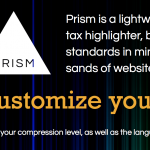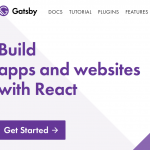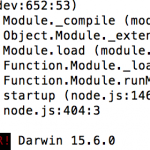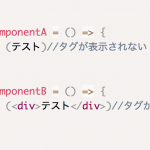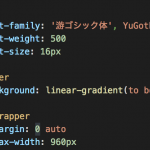gatsby-imageで画像を表示する方法
Gatsbyを使って画像を表示する方法です。dev.toに参考になる記事があったのでこちらをもとに設定しました。
yarnやnpmで必要なプラグインをインストールします。
yarn add gatsby-imageyarn add gatsby-transformer-sharp gatsby-plugin-sharp gatsby-source-filesystemgatsby-config.jsのpluginsの項目にプラグインを追記します。
{
resolve: `gatsby-source-filesystem`,
options: {
path: `${__dirname}/src/images`,
name: 'images',
},
},
'gatsby-transformer-sharp',
'gatsby-plugin-sharp',
ターミナルでgatsby developコマンドを実行すると http://localhost:8000/___graphql にアクセスしてgraphQLを実行することができます。gatsbyのプロジェクトの中にある/src/imagesのなかに画像ファイルを入れて以下のgraphQLを実行してみます。
dev.toの記事では以下のようにファイル名だけになっていたのですが、
query {
imageOne: file(relativePath: {eq: "画像のファイル名.jpg"}) {
childImageSharp {
fluid(maxWidth: 1000) {
base64
tracedSVG
aspectRatio
src
srcSet
srcWebp
srcSetWebp
sizes
originalImg
originalName
}
}
}
}
私の環境では
imageOne: file(relativePath: {eq: "images/画像のファイル名.jpg"}) {のようにimages/というディレクトリ名を入れなければ動きませんでした。
うまくいくと以下のような結果が表示されます。
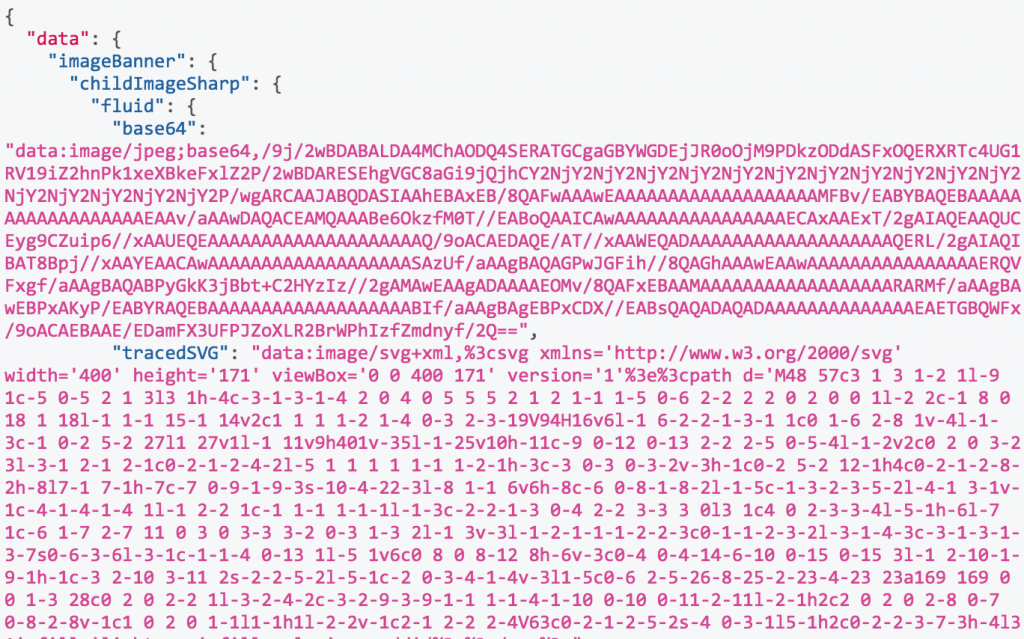
画像を呼びたいページテンプレートにgraphQLを追加します。
画面によって伸縮する画像を生成します。
export const fluidImage = graphql`
fragment fluidImage on File {
childImageSharp {
fluid(maxWidth: 1000) {
...GatsbyImageSharpFluid
}
}
}
`
ファイル名をgraphQLのnodeに紐付けます(以下の例ではimages/banner.jpgがimageBannerになる)
export const pageQuery = graphql`
query {
imageBanner: file(relativePath: { eq: "images/banner.jpg" }) {
...fluidImage
}
}
`
実際に表示させるにはテンプレートの中で
import { graphql } from 'gatsby'
import Img from 'gatsby-image'
必要なモジュールを読み込み
const IndexPage = props => (
<Layout>
<Img fluid={props.data.imageBanner.childImageSharp.fluid} />
</Layout>
)
のように指定して画像を表示されます。
この記事を読んでいる人は この記事も読んでいます
- 2018年10月16日
- Blog, Web Development
- Coding, Gatsby, JavaScript, Web